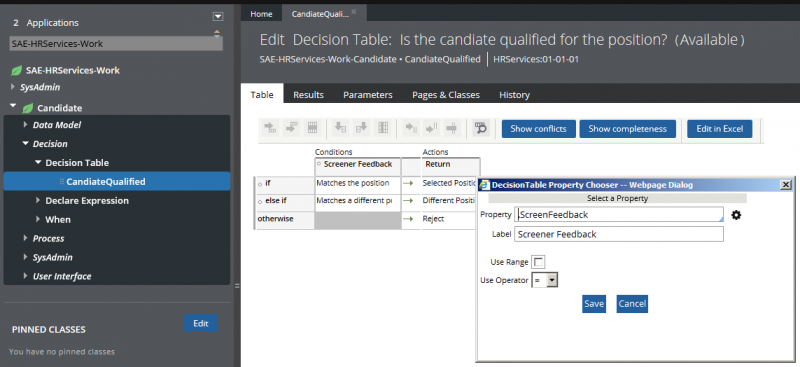Direct Flow Processing with a Decision Table - Cannot select the condition
I cannot select the condition .ScreenerFeedback in the header. I click on the yellow dot and it pops us Drag/Drop this decision - where to drag and drop. when I stop the cursor on the cell pops up "Property: ." - both options do not allow me to do anything. Can you help? thanks