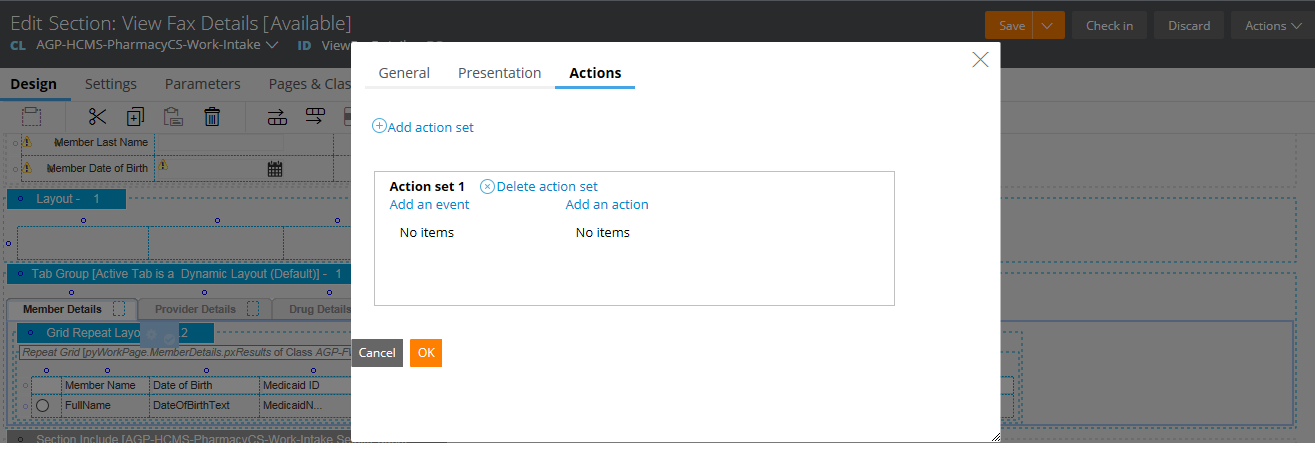- Contact a Moderator
Back to top
Back to top
This content is closed to future replies and is no longer being maintained or updated.
Links may no longer function. If you have a similar request, please write a new post.
Related content:
Question Solved
How to expand Dynamic Layout inside a Dynamic Layout?
Question
Can we add Tabbed repeat layout in Grid Repeat layout?
Question
Dynamic Tabbed Layout
Discussion
How to impliment a dynamic select filter in Repeating layout?
Question Solved
Can we configure Events such as OnChange on a Dynamic Layout?
Question Solved
Where do I set the maximum heights of a dynamic layout?
Question
why do we need responsive breakpoints in dynamic layout?
Question
how to set active tab in tabbed repeat layout, on click of link outside of tabbed layout?
Question
Collapse a column in a column layout?
Question