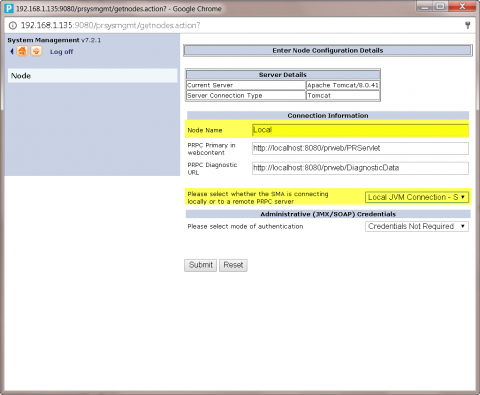Question
HRA
GB
Last activity: 26 Aug 2020 8:41 EDT
Assistance needed for Exercise on 'CREATING AGENTS FOR BACKGROUND PROCESSING' in the Senior System Architect course
Hi,
I'm currently training some students on the CSSA material and we reached this exercise today - however upon opening the System Management Application there were no nodes available. I have added nodes in the past but have forgotten the steps required to do so - and what information to use and where to source it from. We are all using the Virtual Machine for the SSA Exercises.
Could someone provide steps to add our nodes to the SMA please? It might also be useful to add this to the course exercise for future use.
Thanks,
Daniel Jefferies