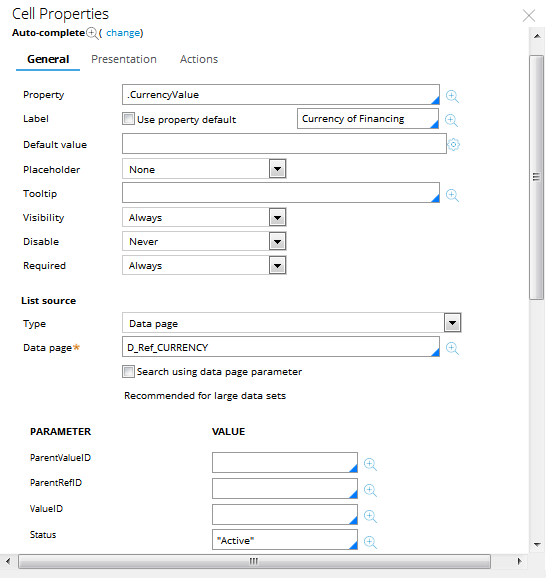Question
Lanit
RU
Last activity: 28 Aug 2015 10:57 EDT
AutoComplete filter user input
Hello, I need filter user input when I using AutoComplete control with List source: Data Page.
How it do it?
-
Like (0)
-
Share this page Facebook Twitter LinkedIn Email Copying... Copied!
Accepted Solution
Pegasystems Inc.
IN
Unfortunately Auto-Complete is not supported to validate the inputs from the source list. It allows you to filter the values from the list but also allows you to type anything since it's a free form text input.
You will have to call activity to validate on change of value.
Let us know if you need any other information
Hope this helps.
Pegasystems Inc.
IN
Filter should happen automatically for you. Can you post screenshot for Auto complete configuration and also let us know the exact issue your are facing.
Lanit
RU
Accepted Solution
Pegasystems Inc.
IN
Unfortunately Auto-Complete is not supported to validate the inputs from the source list. It allows you to filter the values from the list but also allows you to type anything since it's a free form text input.
You will have to call activity to validate on change of value.
Let us know if you need any other information
Hope this helps.
Lanit
RU
Can you show example please?
Hi Igor,
If I understand your requirement properly, it sounds like maybe a pxDropdown is a better control choice for your use case. This way a user is automatically constrained to only choosing values which are from your data source.
Lanit
RU
Hi Rett, it's requirement our customer , I am of course using pxDropdown).
Pegasystems Inc.
IN
What is the size/number of list/options which populates Auto-complete. If they are less than 50, I think Rett Hean suggestion of using pxDropDown is better.
Else
You can validate that property in Post Validation rule by using IsInPageList function to check if value entered on field is in Data page results (D_Ref_CURRENCY) and set error message otherwise.