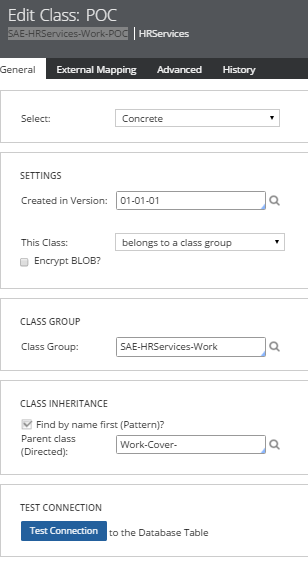Question
CGI
IN
Posted: Mar 17, 2016
Last activity: Mar 17, 2016
Last activity: 17 Mar 2016 10:06 EDT
Closed
Solved
Case Type not displayed in Case explorer
Hi,
I have followed below steps
- Initially I have created the application using application express.
- Created manually new work type class "POC" i.e. SAE-HRServices-Work-POC.
- Created manually new starter flow "SAE-HRServices-Work-POC • pyDefaul".
- Created manually new case type rule "SAE-HRServices-Work-POC.pyDefaul" and called pyDefaul flow from case type rule.
When I go to Case explorer, I am not able to see new case type ctreated in above steps.
Please guide me, if I am missing any step.
Thanks & Regards
U Rajasekhar