Question
Change default access group or update/delete skill of an operator outside designer studio
In my application, we have only one admin privileged operator which is associated to two access group i.e. 'xxx:administators' and 'yyy:administrators'. The operator is defaulted to access group 'xxx:administators' and has a skill which is undefined in this access group context. The skill is created in other access group context i.e. 'yyy:administrators'. The issue arises when Operator's password got expired. Now, while changing the password it's showing error as 'Skill Name:xxx doesn't exists'.
We tried to update the pyAccessGroup of the operator in the DB. But while clicking the 'Change Password' from UI, access group in DB reverting back to previous one. We are not able to modify skill set as this in the blob column.
The other operators having only portal access.
Is there any way to fix this issue? Any leads/approaches would be appreciated.
-
Like (0)
-
Can you try using the OOTB functionality Manage user where we can change skills and access group?
Please find below screenshot for more details.
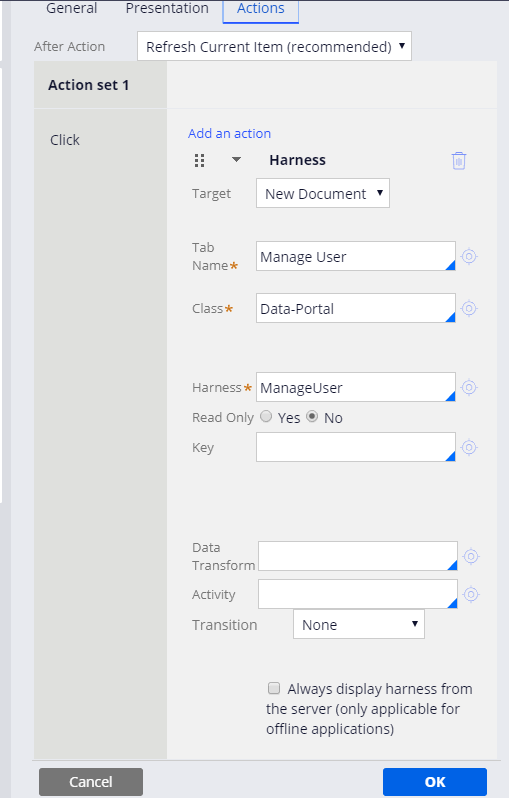
Thank you @kanap2 for the response. FYI, currently I'm logged out of the designer studio and not able to login again as my password is expired.
If I could still use the approach you suggested, would you please elaborate the steps?
Could you please check if, In manager portal navigation if you have "Manage Users" so that you can change the access group from there.
I believe the manager portal you mentioned can be launched from designer studio once logged in. However We do have same functionality developed for the some particular users. They can create and modify the user records belonging to their work groups/Access groups only. Admin operator is not visible to them. Please see attachment.
As there is no scope for code change, we are just wondering if we can do something from outside of the designer studio.
Is live UI option available for the portal users?
Did you try logging in with administrator@pega.com
I can see record in pr_operators table for pyUserIdentifier as 'Administrator@pega.com', but not sure of password.
Can you try using "install"
Yeah, I did but no use. We don't remember the password for this operator.
Hi Saurabh,
I think you are pretty much stuck as your one & only admin user have login issue.
Updating the pyAccessGroup DB column alone won't help as the same value get's stored in pzpvstream blob column and the value present in it matters.
You need to get hold of some admin user who can update your operator record on your behalf. There are multiple ways and pretty much everything requires admin access.
One hack I remember when I forgot the admin default login password is to export the administrator operator-ID record from another system and import it to the target system with prpcServiceUtils. I think even this requires a user who at least has access to REST service.
