Question
Tata Consultancy Services Limited
IN
Last activity: 10 Sep 2017 23:04 EDT
CSSA 7.2 Course URL Not Opening on Computer Browser "http://192.168.1.3:9080/ " And showing " This site can’t be reached "
Hi Everyone,
I tried hosting the CSSA 7.2 Course OVA file " SSA_721_VM_20170202.ova " in VMWare Workstation 12.
But even after following the steps and then hitting the url " http:// Proprietary information hidden:9080/ " , its showing " This site can’t be reached ". By default the supplied VM is using Bridged Connection which is not working.
Even I tried with NAT configuration by port forwarding the VMWare URL to my Host URL but no success.
Guys, Did anyone set up the VM of CSSA 7.2 successfully ?
And If done, Can anyone help me out with anyway to resolve and run the same on my host browser ?
Attached are the snaps for better explanation.
Hi Everyone,
I tried hosting the CSSA 7.2 Course OVA file " SSA_721_VM_20170202.ova " in VMWare Workstation 12.
But even after following the steps and then hitting the url " http:// Proprietary information hidden:9080/ " , its showing " This site can’t be reached ". By default the supplied VM is using Bridged Connection which is not working.
Even I tried with NAT configuration by port forwarding the VMWare URL to my Host URL but no success.
Guys, Did anyone set up the VM of CSSA 7.2 successfully ?
And If done, Can anyone help me out with anyway to resolve and run the same on my host browser ?
Attached are the snaps for better explanation.

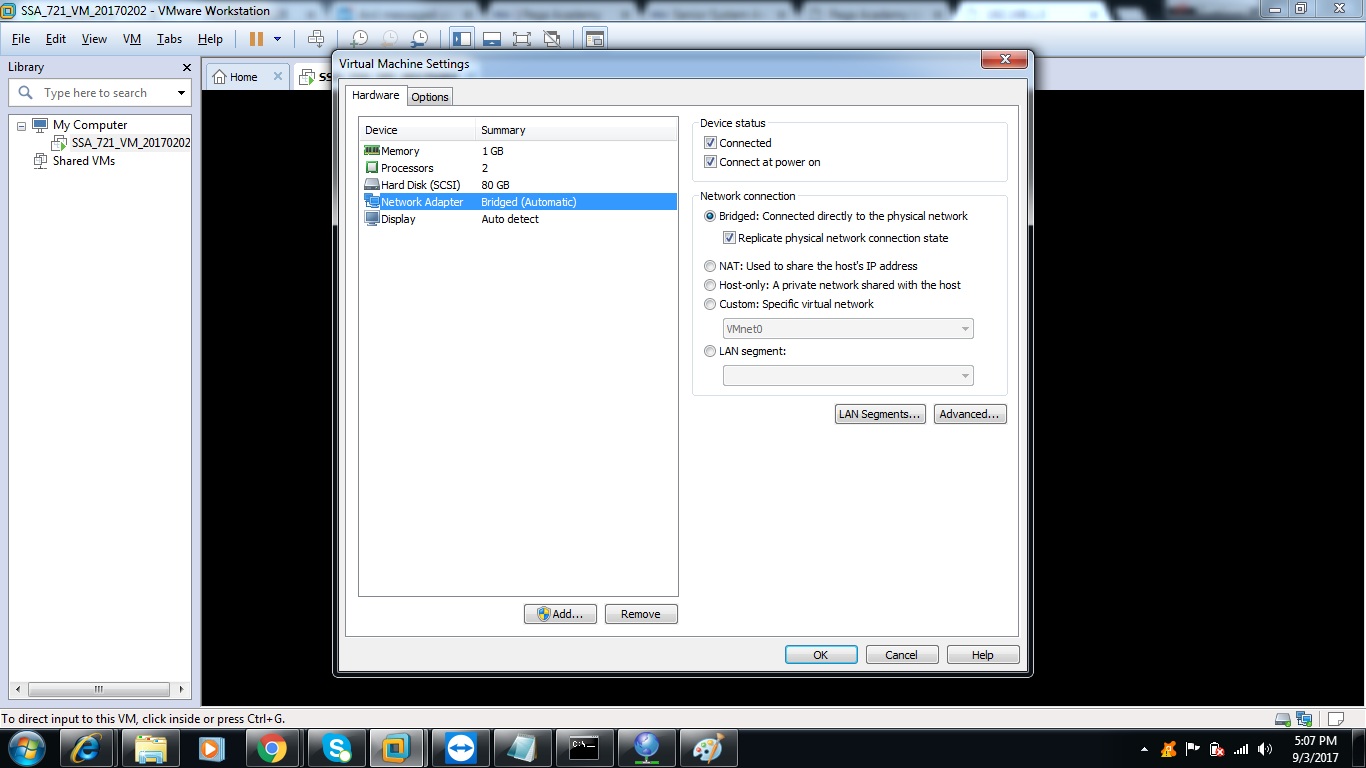

Thanks
Subhodeep Majumder
Mail : Proprietary information hidden
Alt Mail : Proprietary information hidden
Skype: subhodeep.majumder
