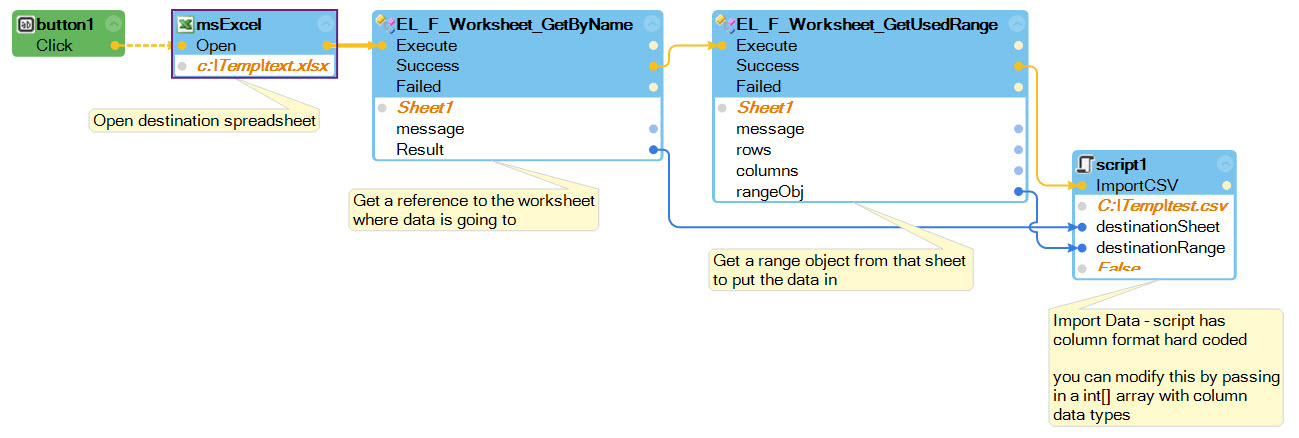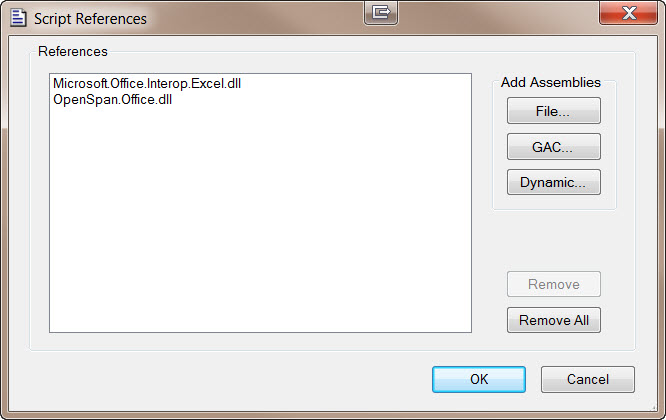CSV file containing leading zeros
Can Excel connector open a CSV file without losing leading zeros?
When the CSV has data such as "0000001", then Excel launched by the Robot displays it as "1". If you use Excel application manually, then you can choose various options. But what about opening it with Robot's Excel connector?
It seems that there is no parameters in Excel object's Properties window or in Open/Start methods' parameters to specify this kind of thing.
Any ideas?
Thanks,
Moritaka Kanai
**Moderation Team has archived post**
This post has been archived for educational purposes. Contents and links will no longer be updated. If you have the same/similar question, please write a new post.