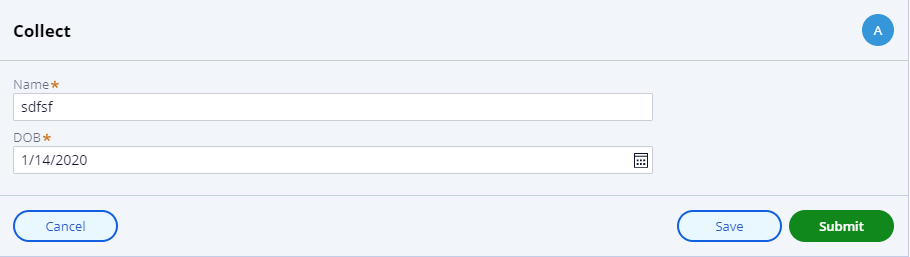Closed
Solved
Customize Date Picker Client Side Validation message DIsplay
Hi All,
Is there a way to get the "Required - Client Side validation message" to the right hand side of the field.
I have attached the screenshot where is coming at bottom of field, need that message @ right hand side.
Thanks
UC