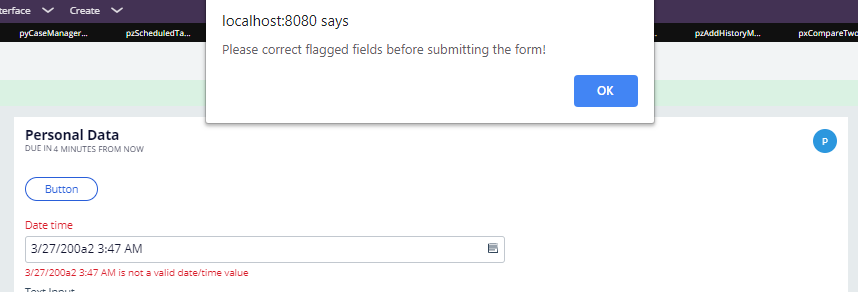Question
]init[ AG
DE
Last activity: 9 Mar 2020 12:37 EDT
Date Picker parsing Error
Hello,
i am facing an issue regarding the DateTime Control pxDateTime when being used with a Date Property.
Due to my requirements I have to allow text entry on said DateTime Control. If the user types in a non-date value (a random string for instance) Pega displays a validation message right below the Date Control. In case the user ignores said message and continues to finish the assignment pega crashes and displays:
"A processing error has occurred Object Key .inshandle The first date test could not be parsed Stack Trace"
My current approach is to use a text type property on DateTime Control and eventually map its value to a Date Property for further processing. My solution works but requires me to use two properties for one date value. Are there any solutions for using a Date Property on Datepicker Control that allow user entries?
Thanks in advance
Tobias
***Edited by Moderator Marissa to update platform capability tags****