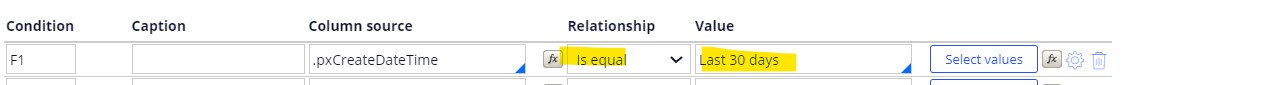Question
CBA
AU
Last activity: 27 Sep 2023 21:44 EDT
date range in report definition filter
Hi team,
I need to fetch report using date range in filter. How can I give from and to range single filter condition. Please advise in 7.3.1
exp: ABC case details from 01 july 2021 to 31 march 2022.
-
Reply
-
Share this page Facebook Twitter LinkedIn Email Copying... Copied!
Accepted Solution
Updated: 12 May 2022 20:40 EDT
Broadridge Financial Solutions (India) Private Ltd
IN
Please pass the two input values and please make sure use right filter relationship.
Pegasystems Inc.
IN
@Sam27 - I don't know what's the real value you are getting in setting the date range in the single filter condition. However, if you don't have the exact dates then, in the single filter condition, you can click on the "Select values" button and use something like "Last n days" (where n can be the number of days back you want to go) OR "Current Quarter", "Previous Quarter" etc.
e.g. <CaseDate> is equal Last n days
If you have exact dates then, I would suggest using something like below:
<CaseDate> is greater than or equal Param.FromDate
AND
<CaseDate> is less than or equal Param.ToDate
Thanks
Sachin
Pegasystems Inc.
IN
Updated: 26 Apr 2023 9:42 EDT
Tata Consultancy Services Ltd
IN
@gupts3 Thanks for the solution. Tried out from my end but didn't worked for me. The error is showing for CustomFilter.StartDate and CustomFilter.EndDate as Not Defined and Invalid comparision.
I'm doing as .pxCreateDateTime >= CustomFilter.StartDate AND .pxCreateDateTime <= CustomFilter.EndtDate.
Can you please help me out?
Pegasystems Inc.
US
Thank you for posting your question on the Pega Support Center!
This appears to be an inactive thread and I would like to suggest that you ask a new question.
This will alert our SMEs of your new question and you should hopefully receive a reply soon.
You may include the original thread as a reference in your new question.
Thank you!
Updated: 8 Jul 2023 4:46 EDT
LTI Mindtree
IN
@gupts3
Last n days works only for specific days, specified i tried for 30 days like below and it worked, when tried with last 5 days, 10 days it does not works, but thanks for your inputs it helped.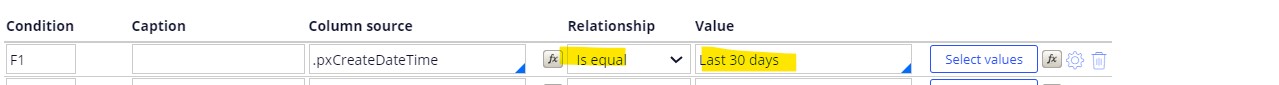
Broadridge Financial Solutions (India) Private Ltd
IN
@Sam27 Create a report definition with ABC case detail. Use filter condition with two input parameters "From Date" and "To Date"
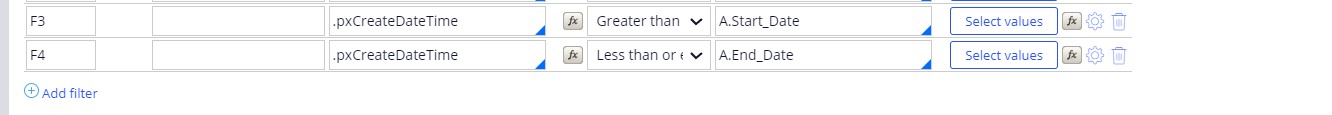
CBA
AU
@SuryaBasani Thanks for the reply --- i tried solution given by you but its throwing error :( .
Could you please help me on this.
Areteans
IN
Configure the filter conditions as @SuryaBasani suggested and Add those 2 params in parameters tab.
Updated: 9 May 2022 19:45 EDT
CBA
AU
@HariPriyaY I am getting this error
CBA
AU
@HariPriyaY Can you please reply on this
CBA
AU
@SuryaBasani -- Can you please reply
Broadridge Financial Solutions (India) Private Ltd
IN
@Sam27 First configure the filter conditions as attached below attachment. Then You can run the report from Actions+Run and the report will execute and It will display like attachment2.
Once you click on the filters it will populates a pop up like attachment3.
Then you can pass the input dates into that filters.
Thank you,
Surya
CBA
AU
@SuryaBasani Many thanks for the response.
I tried = as suggested but the filter date will give only 2 dates
date=23/05/2021 and 23/03/2022
Actual requirement is for duration/period 23/05/2021 to 23/03/2022
Accepted Solution
Updated: 12 May 2022 20:40 EDT
Broadridge Financial Solutions (India) Private Ltd
IN
Please pass the two input values and please make sure use right filter relationship.
Updated: 12 May 2022 20:43 EDT
CBA
AU
@SuryaBasani many thanks surya-- for sharing your knowledge and looking into this question :)
Instellars
IN
What if I user wants the results for one particular day in the range of dates
for example,
Start Date: 08/08/2022 & End Date: 08/08/2022
(the suggested condition was bringing null result)
Broadridge Financial Solutions (India) Private Ltd
IN
Hi @PoojaPalla,
We have two options.
1. <CaseDate> is greater than or equal Param.FromDate
OR
<CaseDate> is less than or equal Param.ToDate
ex:Start Date: 08/08/2022 OR (use or condition) End Date: 08/08/2022
2. Declare the property types date time and pass the input datetime to paramaters
<CaseDate> is greater than or equal Param.FromDate
AND
<CaseDate> is less than or equal Param.ToDate
ex:Start Date: 08/08/2022 9:00AM & End Date: 08/08/2022 6:00PM
Thank you,
Surya
Coforge DPA
IN
To All,
We need to pass parameters to Report Definition.
pxUpdateDateTime>Param.UpdateDateTime.
Where Param.UpdateDateTime is current date time - 90 Days.
How to write expression for -90 days?
LTI Mindtree
IN
@Rajak9999 can use column source as pxUpdateDateTime and Value as Last 90 days in below filter condition