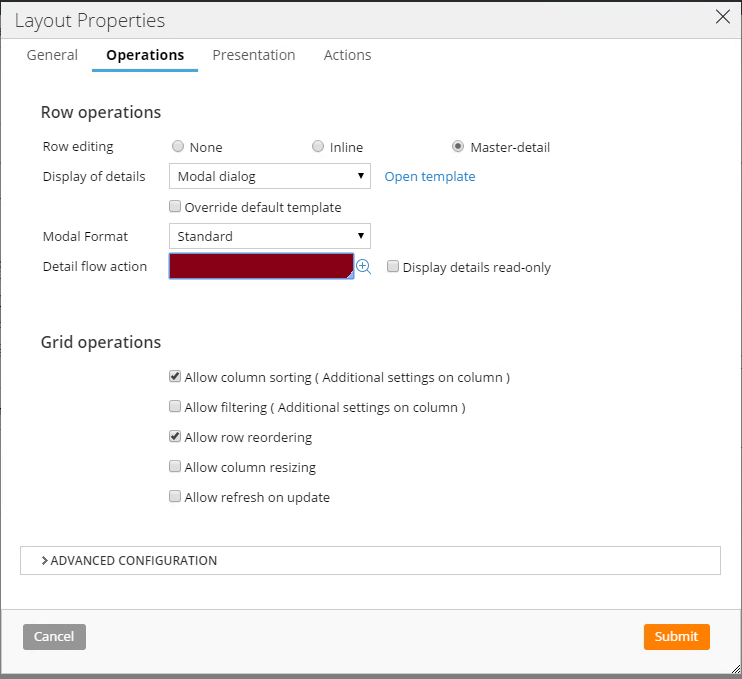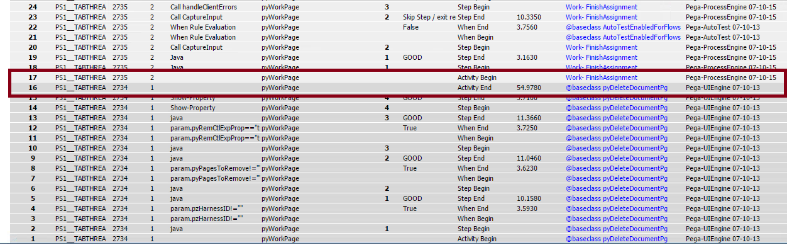Delete item from grid not working
Hi,
Pega 7.1.7
I have configured a repeat grid with following operations. No advanced configuration done.
Every row has a 'Delete' link configured in last column. This link is configured with following actions:
a. Delete item
b. Refresh - Other section (with Activity)
When I add new row and then click on 'Delete' icon, page is getting removed from the page list and even on clipboard I can see page list having correct pages.
But when I submit the flow action, the last deleted row is getting added to page list. If I add 3 rows and delete 3 rows, last deleted row is getting added to page list. When I trace I can see this being done on FinishAssignment activity. In following tracer steps, on step 16 pyWorkPage has correct pages in page list. But on step 17. pyWorkPage has last deleted page in page list.
Is this a known product issue.
Hi,
Pega 7.1.7
I have configured a repeat grid with following operations. No advanced configuration done.
Every row has a 'Delete' link configured in last column. This link is configured with following actions:
a. Delete item
b. Refresh - Other section (with Activity)
When I add new row and then click on 'Delete' icon, page is getting removed from the page list and even on clipboard I can see page list having correct pages.
But when I submit the flow action, the last deleted row is getting added to page list. If I add 3 rows and delete 3 rows, last deleted row is getting added to page list. When I trace I can see this being done on FinishAssignment activity. In following tracer steps, on step 16 pyWorkPage has correct pages in page list. But on step 17. pyWorkPage has last deleted page in page list.
Is this a known product issue.
Following seems few similar ones:
b. https://pdn.pega.com/forums/user-interface/delete-item-repeating-grid-not-working
Could you confirm if this issue is same as the first link above (HFIX-23727)?
Thanks in advance.
Murali...