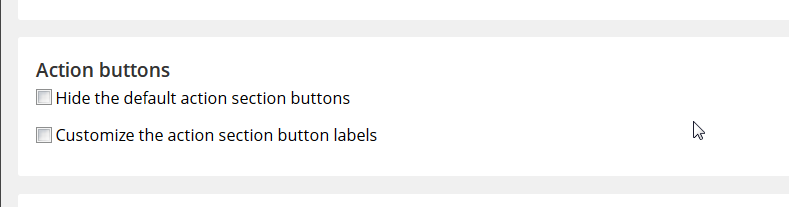Question
arvasoftware
IN
Last activity: 3 Feb 2017 23:30 EST
Flow Action for Buttons
Hi,
I am Opening a case at that time it will show some screens. For the screens by default pega give next, back, submit buttons. But i don't want to use those. I want the Buttons as Save, Finish like... How can i do this In Process Flow and in Screen Flow?
I am Using Pega 7.1.9.
***Updated by moderator: Lochan to add Categories***