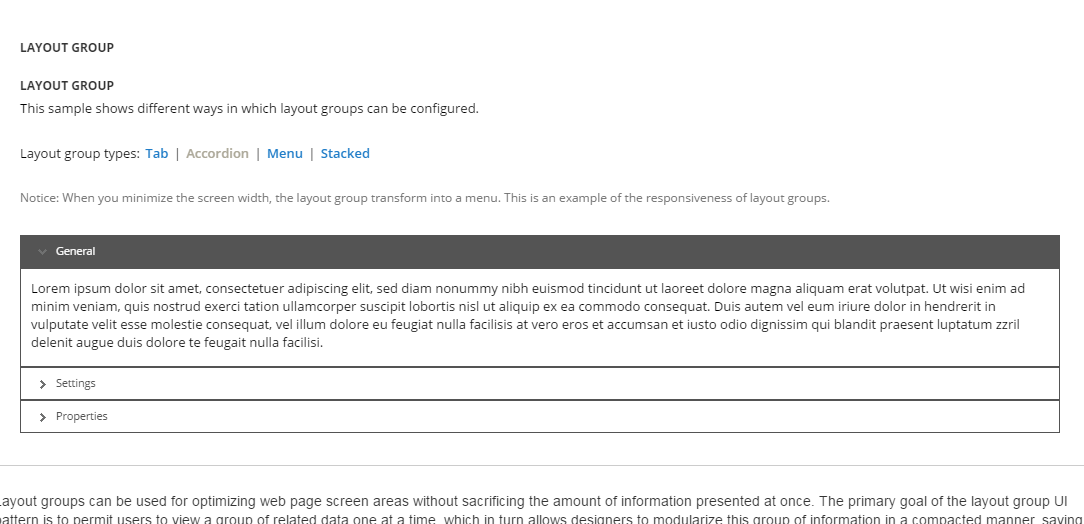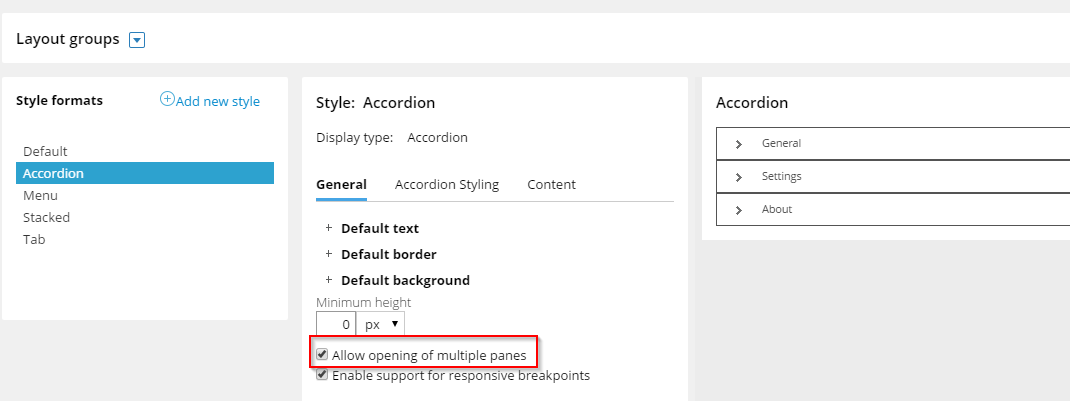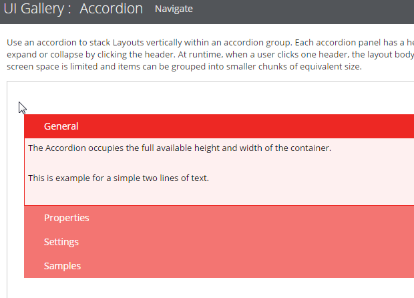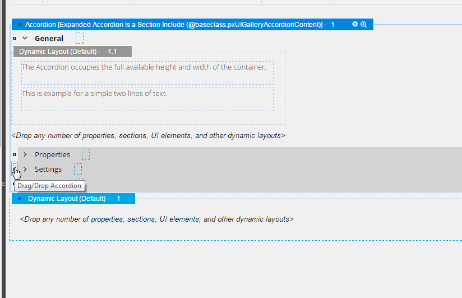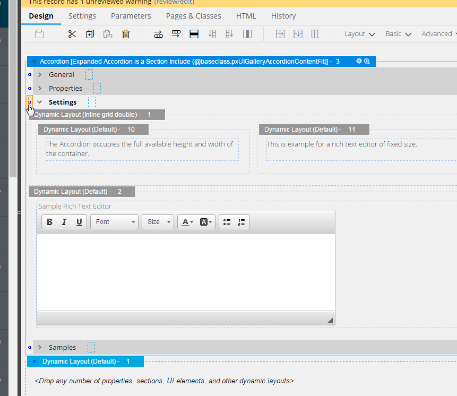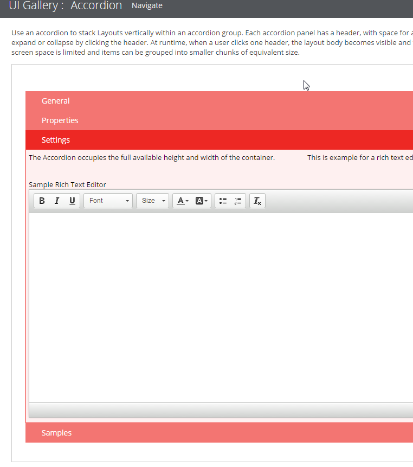Closed
Solved
How to Collapse Accordian?
By default one accordian is always expanded, is there any way to collapse one of the accordian and expand other
I'm using Pega 7 ML 8