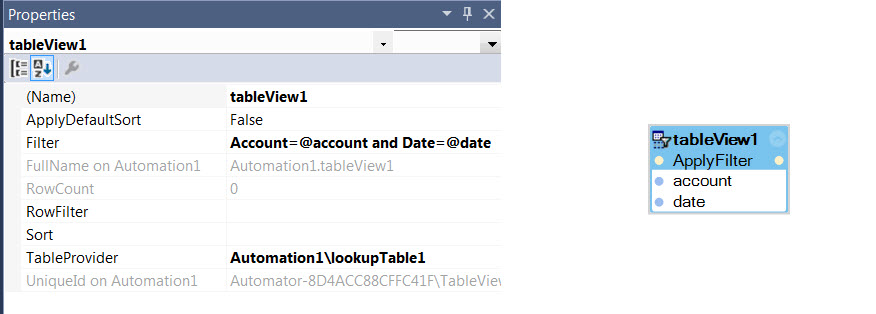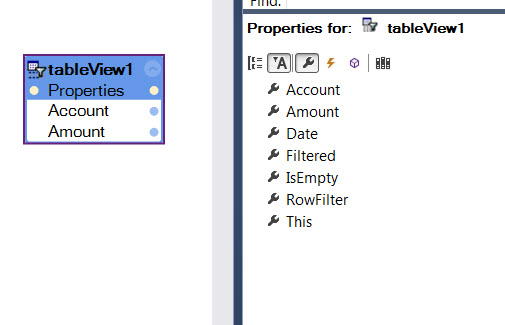Question
Infosys
IN
Last activity: 6 Nov 2018 20:02 EST
How to filter the data from Excel sheet in openspan
Hi Team,
Could you please let us know the easiest way to filter the data from the data from excel sheet. Any other alternatives that are provided in openspan.
In the Automation attached in the snapshot I am trying to read the data from excel and load it into lookup table and then want to load this lookup table into tableview and from here trying to filter the data and then load into gridview or into another excel sheet. But I am struck up at initial loading of data exporting from excel to lookup table am getting error. Please help me what I am missing here.
Please find the attached snapshots of Automation and Excel sheet and the error.
Regards,
Jyothi
**Moderation Team has archived post**
This post has been archived for educational purposes. Contents and links will no longer be updated. If you have the same/similar question, please write a new post.