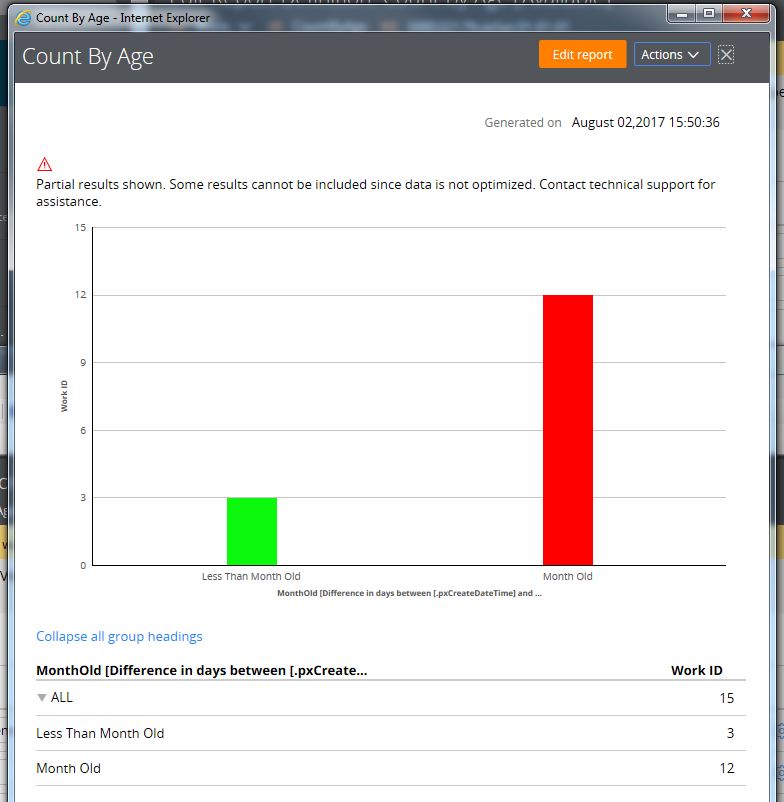How to order colors in a report definition or chart control
Hi ,
I have a requirement, My chart should always display resolved status cases which is in red color at bottom of bars in graph and active cases which are shown in grreen should appear at top of bar and so on for various colors.
How to achieve this?
***Updated by moderator: Lochan to add Categories***