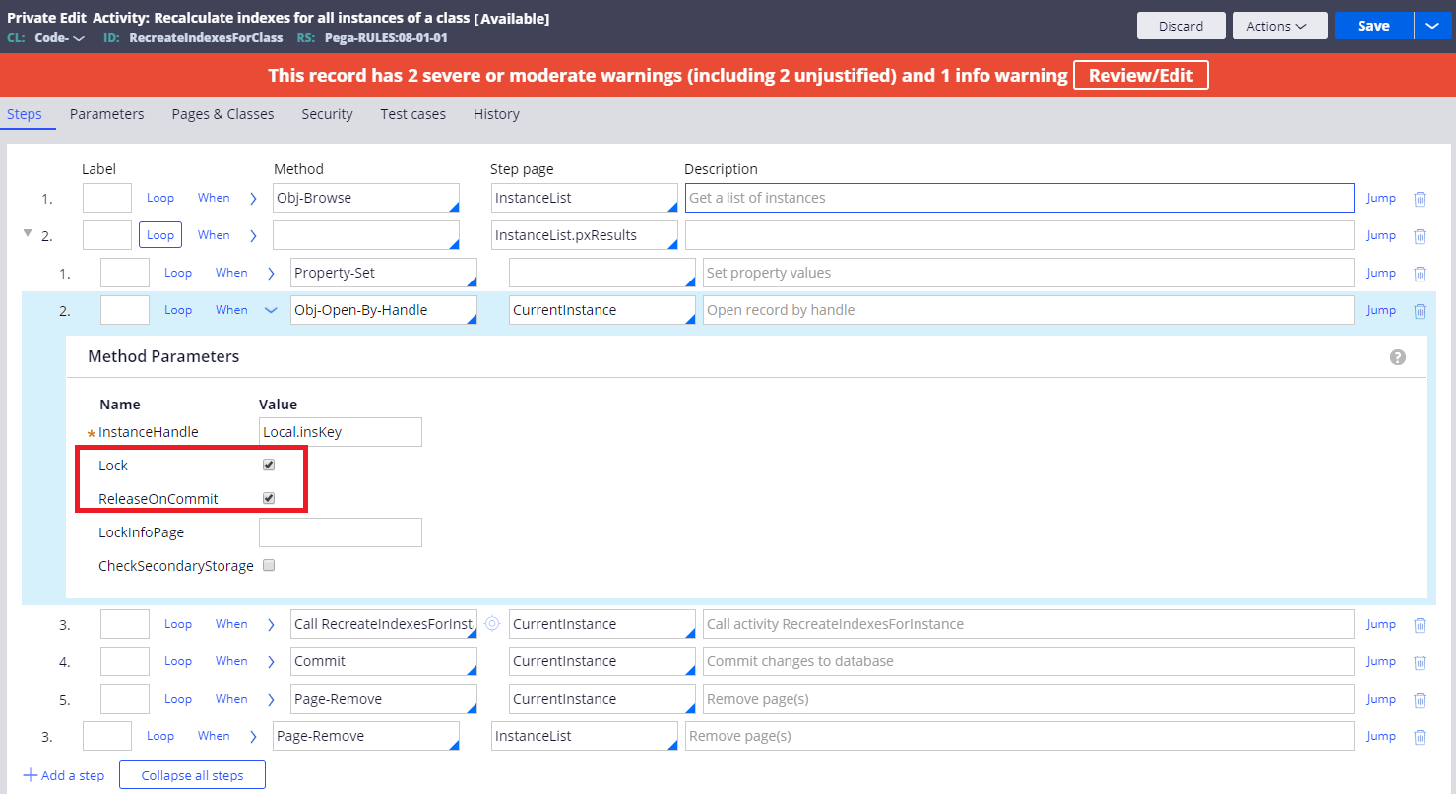Question
Pegasystems Inc.
JP
Last activity: 30 Aug 2019 10:02 EDT
How to reindex Declare Index table
Hi,
Scenario: After Go-Live, customer has optimized a page list property (ID, Name, and Price) that references to MyCo-MyApp-Data-Item class in Dev. Now we have a Declare Index (Index-MyCo-MyApp-Data-Item). If we import R-A-P into production environment, new work object will create a record in index table with exposed column (ID, Name, and Price) populated, but for existing work object, system won't do anything.
Question: How can we populate exposed column with value that only exists in Work table's blob field.
Approach: There is an out-of-the-box activity Code-.ReCreateIndexesForClass. This activity takes a class as a parameter and I tried "Index-MyCo-MyApp-Data-Item". It ended successfully but the exposed columns are still null in index table. Am I missing anything, or how am I supposed to run this activity.
Thanks,