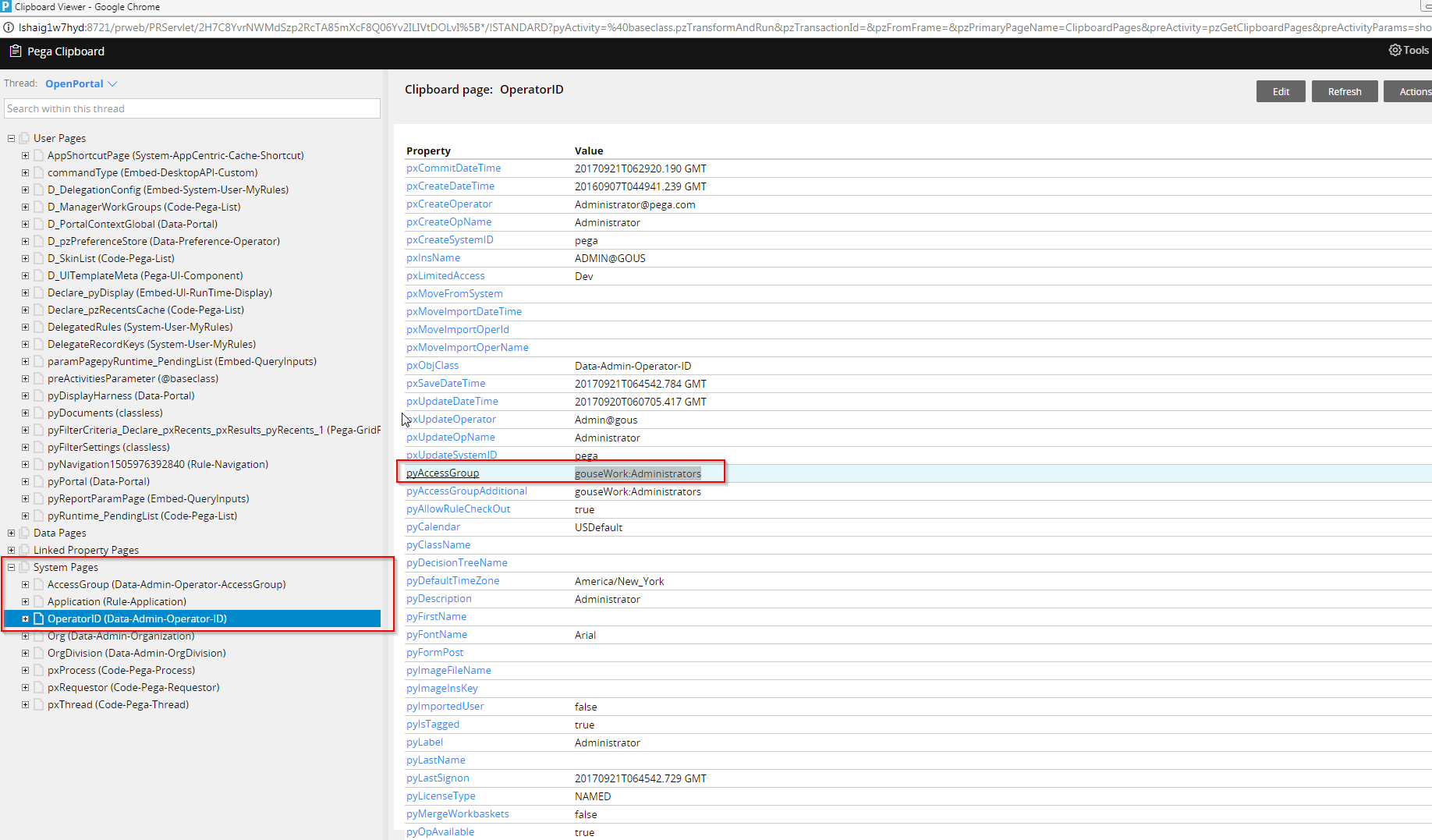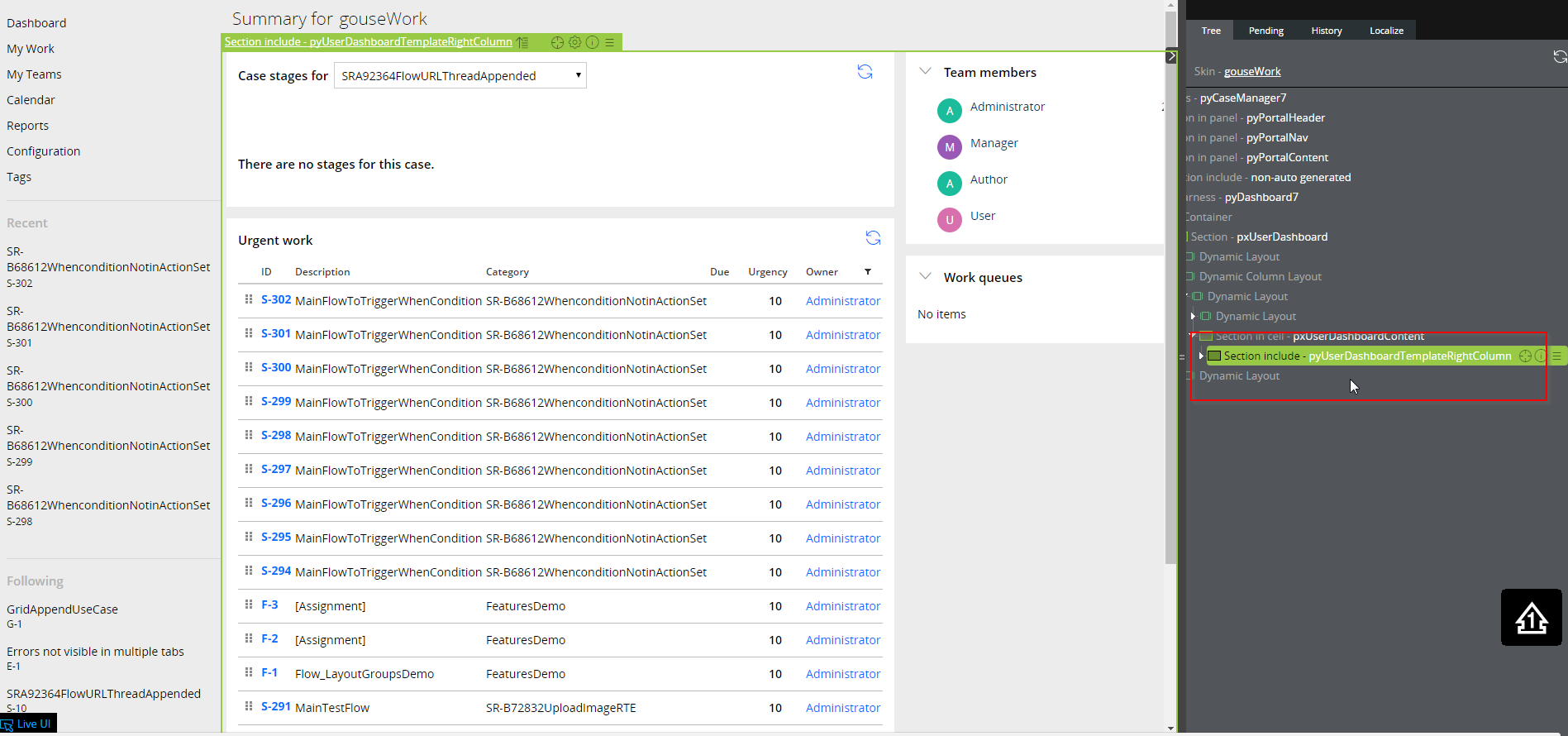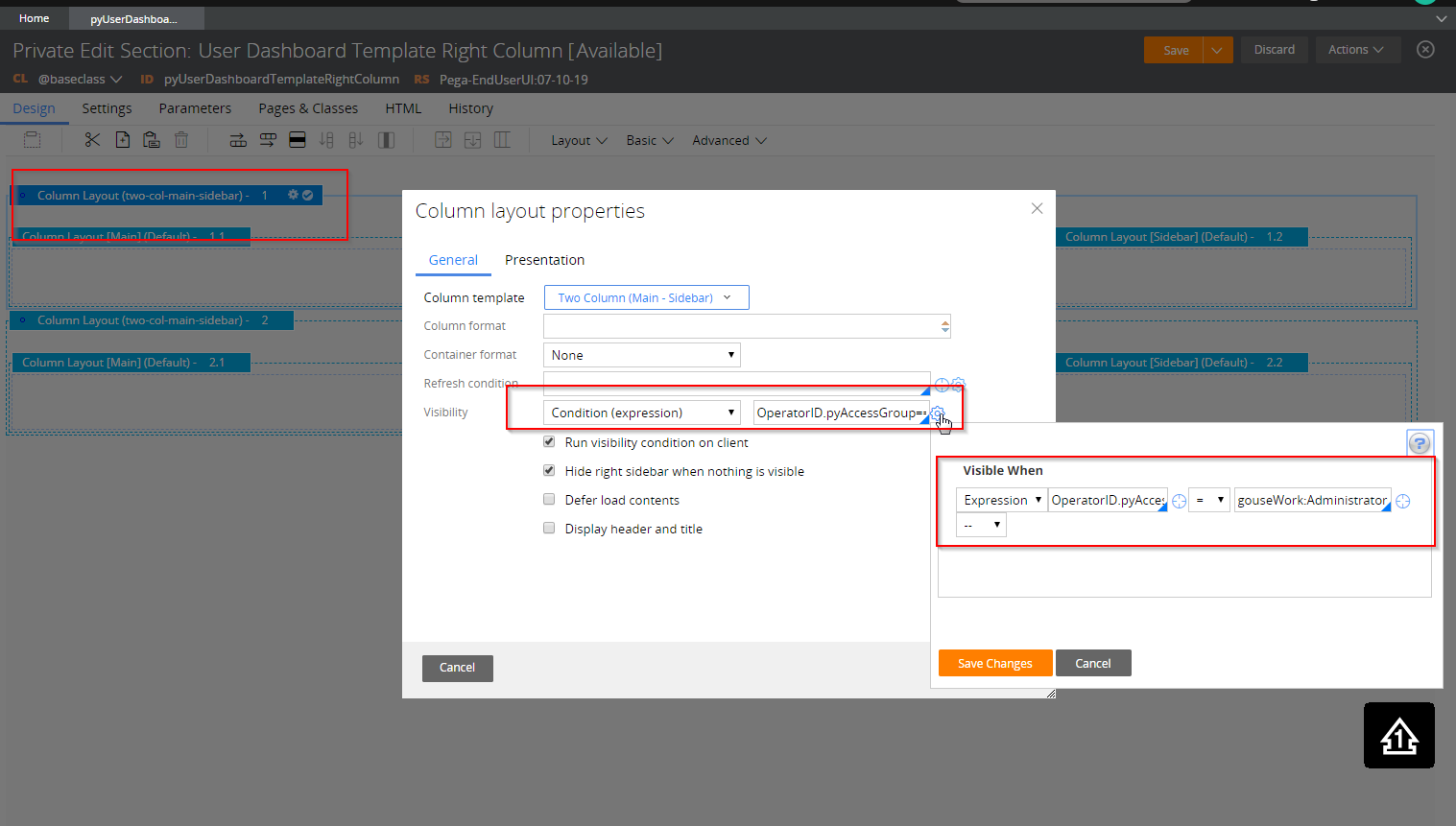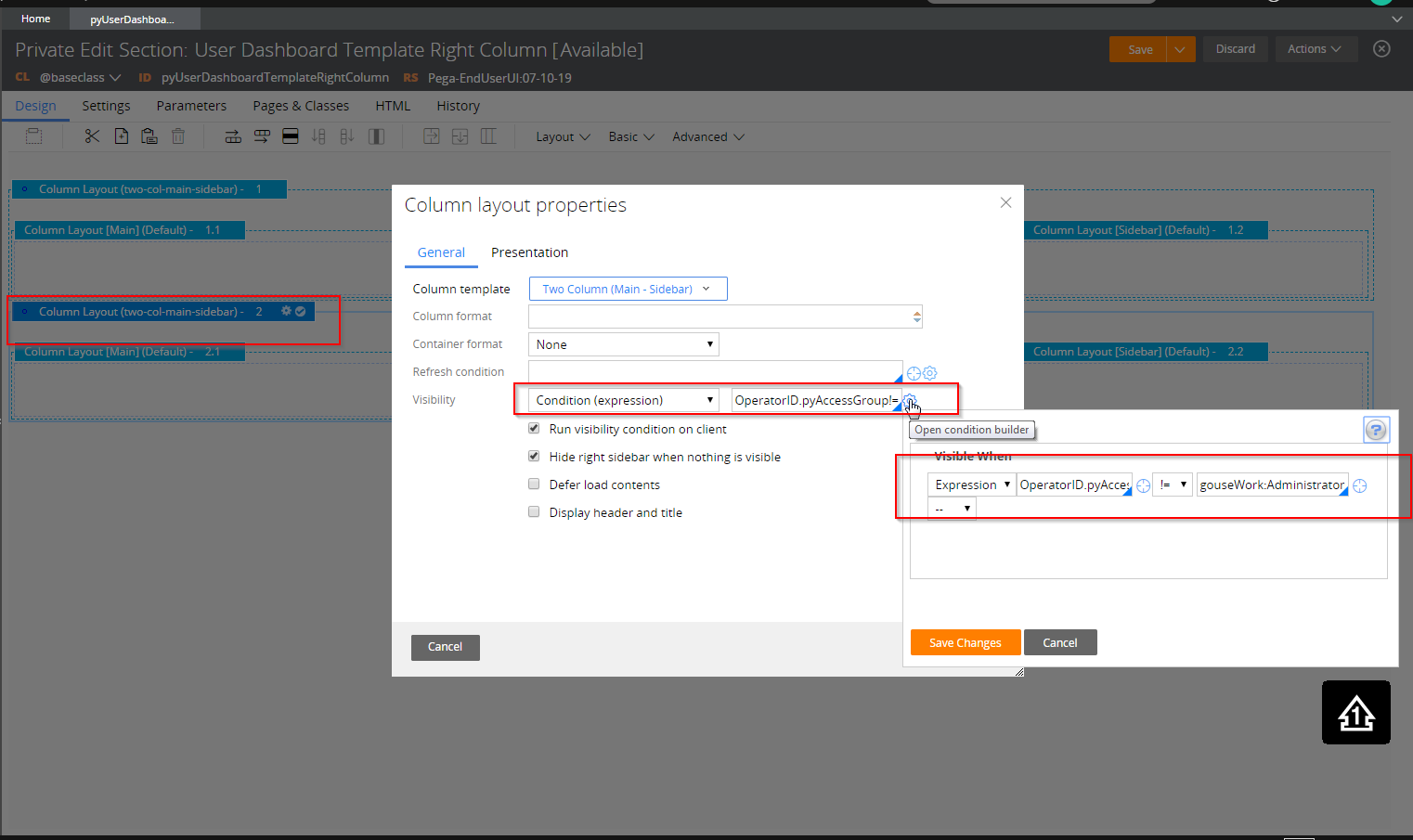Question
Intellativ, Inc.
US
Last activity: 16 Oct 2018 12:03 EDT
How to specialize Dashboard by Access Group?
I searched on this topic and found the following article, but it covers configuring dashboard for all users in the application.
https://pdn.pega.com/support-articles/dashboard-personalization-does-not-display-all-users
I need to specialize Dashboard by Access Group. Each user group has a separate requirement for Dashboard. Can anyone point me to more information on this topic?
***Moderator Edit: Vidyaranjan | Updated Categories***
**Moderation Team has archived post**
This post has been archived for educational purposes. Contents and links will no longer be updated. If you have the same/similar question, please write a new post.