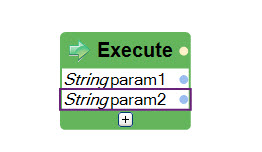Pega Robotics Studio 8: remove parameters from an Execute control
The execute control has a plus button to add parameters.
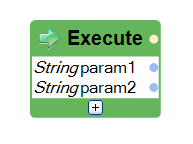
However, is it possible to delete parameters? Of course we can remove the entire control and Add Entry Point again, but if this control is already called in multiple locations they all become invalid.
**Moderation Team has archived post**
This post has been archived for educational purposes. Contents and links will no longer be updated. If you have the same/similar question, please write a new post.