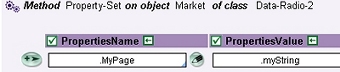Question
BlueRose Technologies
AU
Last activity: 4 Oct 2018 13:54 EDT
Real time example of "Page-Change-Class" method
Hi All,
I understand that "Page-Change-Class" is used to change the "pxObjClass" of the existing page assuming that the target class has all the properties referenced in the exisiting page but can anybody give me a real time example of in which situation do we use such a method? Also, how is this different from "Append and Map to" in a Data Transform? Thanks in advance.
**Moderation Team has archived post**
This post has been archived for educational purposes. Contents and links will no longer be updated. If you have the same/similar question, please write a new post.