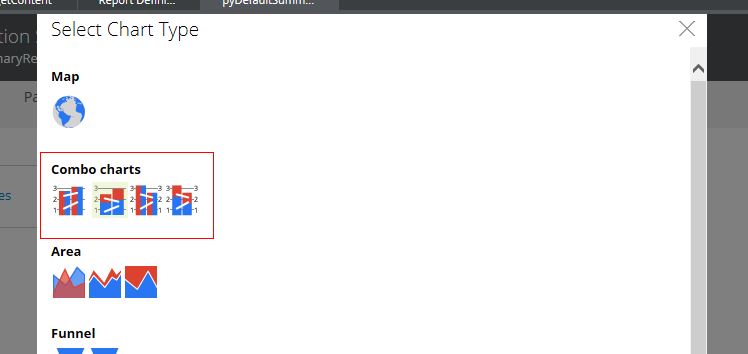Closed
Solved
Report chart questions
-
For column charts, is it possible to combine chart types?
- For example, can we do a combo clustered-overlaid chart?
-
When it comes to the "limit to top” function for the vertical axis, is it possible to auto-adjust the limit so the data fits nicely in the chart?
- For example, if the highest value in the data window is 23 customers, can we cap the y-axis at 30 customers?
- For the “Slider” feature of a chart, what are the properties it can control when displayed?