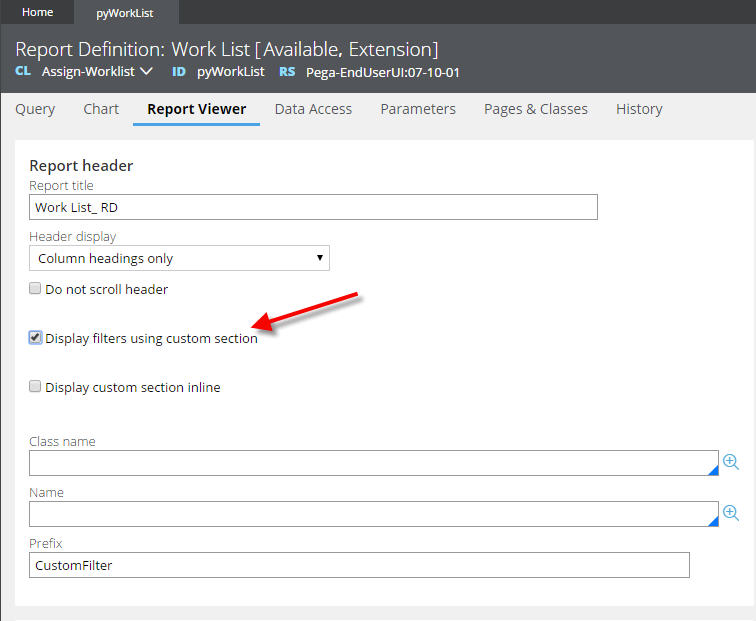Closed
Report Definition custom section
After adding a custom section to a report definition to show the rows and data, all the fields in the custom section shows up in just one column in the report definition. Did anyone face a similar problem? Does the custom section need to use a specific layout for it to work?