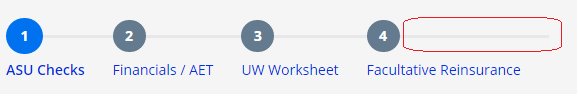Question
Instellars Global Consulting Pvt
IN
Last activity: 14 Dec 2017 1:53 EST
In screen Flow how to hide connector line
Hello all,
In my screen flow I have 5 steps(bubbles) and the last step is conditionally visible to the user based on a business rule.
Now the only problem is the connector line is appearing even when the step is hidden as shown below.
Please advice how to get rid of this connector line.
I tried putting likely-hood as less than 50% for Yes path in below image.. still not working..
Hello all,
In my screen flow I have 5 steps(bubbles) and the last step is conditionally visible to the user based on a business rule.
Now the only problem is the connector line is appearing even when the step is hidden as shown below.
Please advice how to get rid of this connector line.
I tried putting likely-hood as less than 50% for Yes path in below image.. still not working..