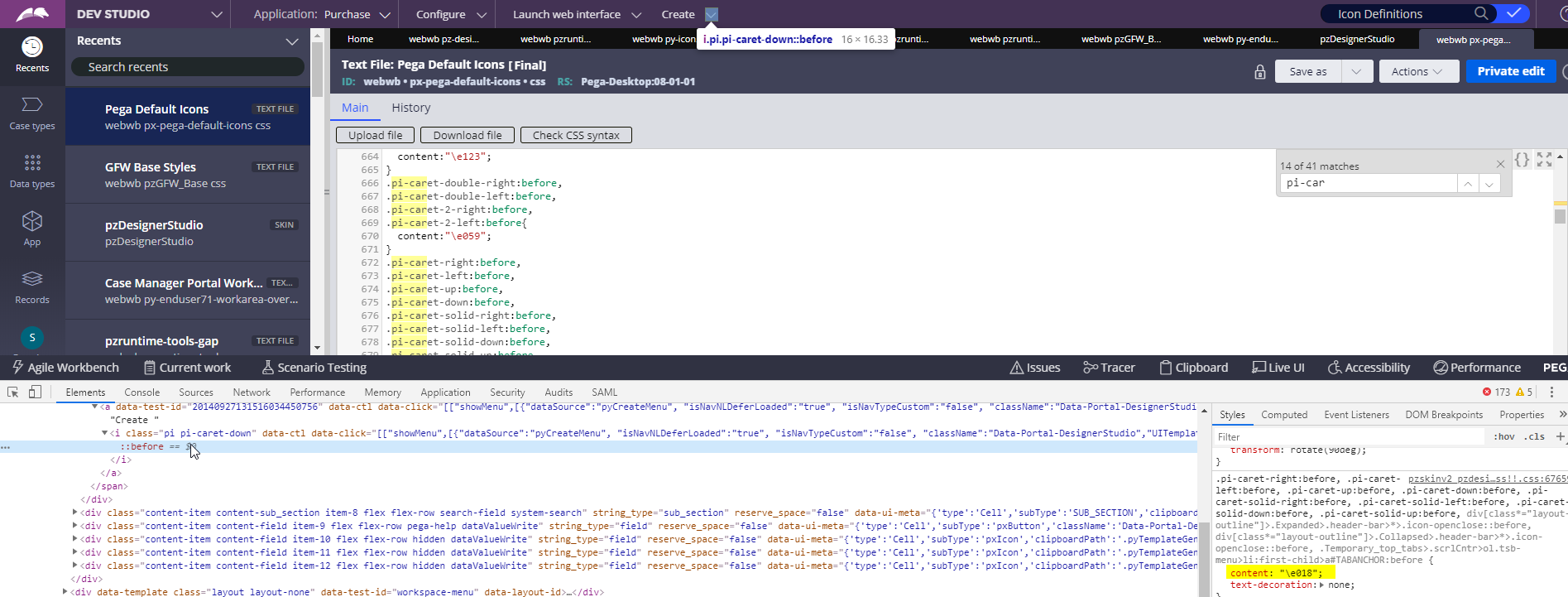Corrutped UI and Icons lost after upgrading to 8.2.1
Hello,
After upgrading to 8.2.1 from 7.3.1, the designer studio and the application has a corrupted UI in all its icons.
- Some icons does not appear at all
- Some icons are replaced by weird letter
- Some icons are squares, or three dots
Attached screenshot
Contacted Support they suggest to delete some jars in the DB, but without any success. We cleared servers caches on all nodes, with no success. The only solution to fix it is to clear BROWSER cache. This is extremely problematic, as imagine asking 10000+ end users to do this step, in-acceptable and we need a server side solution.
Since Support have no solution yet, Anyone faced the problem on their upgrade and managed to fix it?
Regards,
Elie
***Edited by Moderator: Lochan to update platform capability tags***