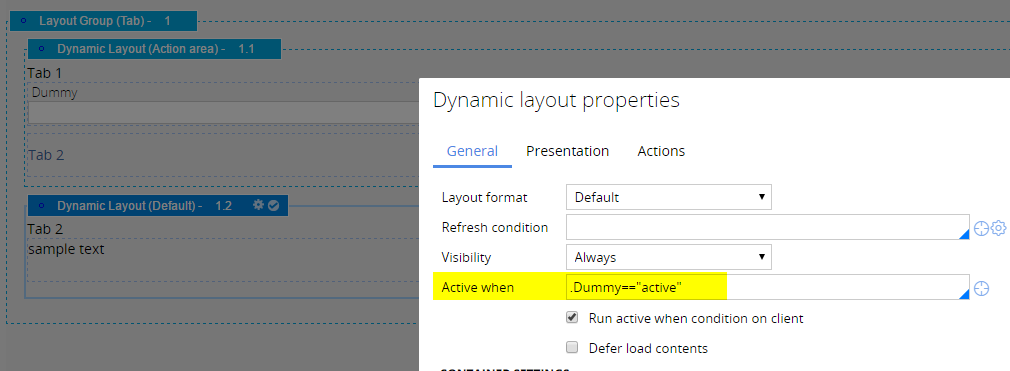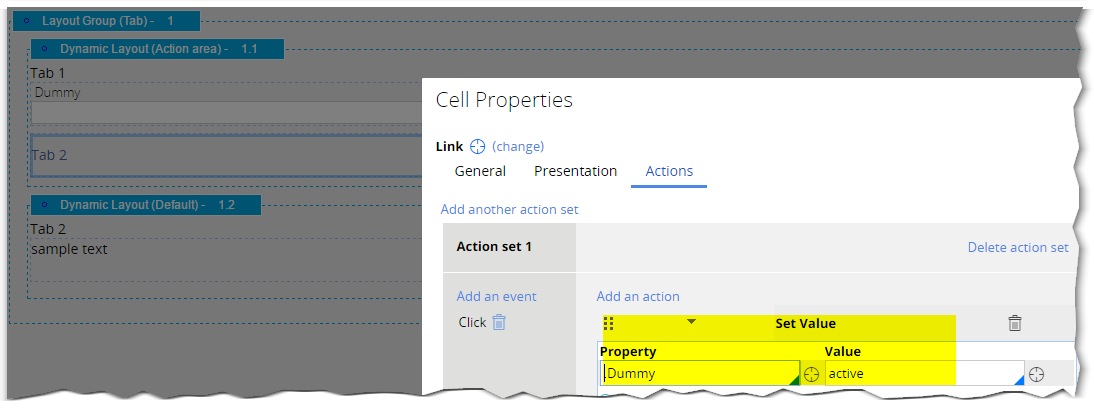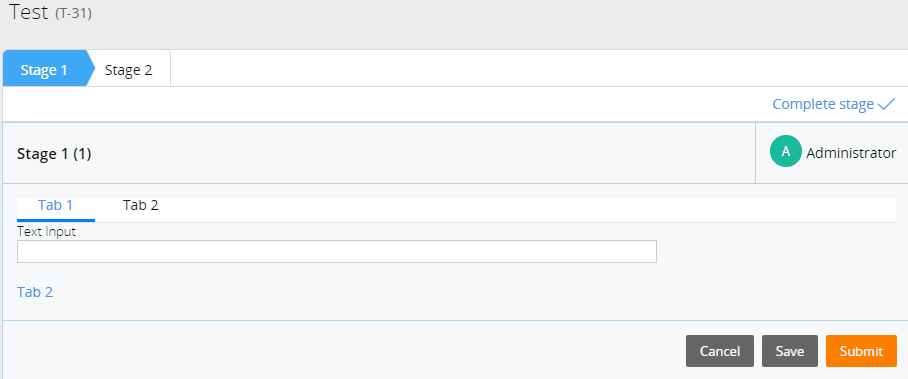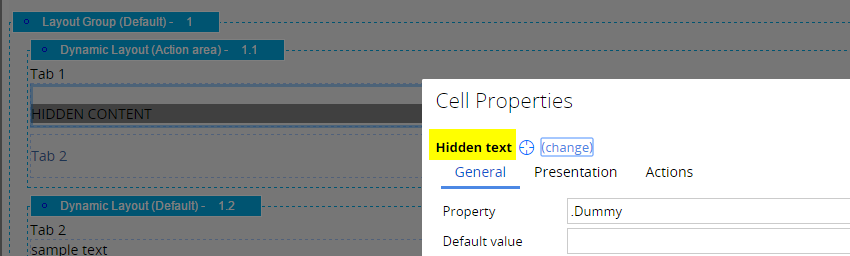Question
TCS
US
Last activity: 27 May 2016 5:07 EDT
How to switch to different tab in group layout by clicking on link.
How to switch to different tab in group layout by clicking on link.Suppose I have three Tabs ,on First Tab there is link on click of that link it will switch focus to 3rd tab.
Message was edited by: Marissa Rogers - added category
-
Like (0)
-
Share this page Facebook Twitter LinkedIn Email Copying... Copied!
Pegasystems Inc.
IN
can we test this Re: how to set active tab in tabbed repeat layout, on click of link outside of tabbed layout? if works?
TCS
US
How to switch to different tab in group layout by clicking on link.
I wanted to switch to interaction history tab once i click on Yes link.
Please give me some solution.
Pegasystems Inc.
GB
Hi Vishakha,
You can use the Active when rule on the layout configuration to do this. E.g. in the example below I set the second tab to be active when the property .Dummy == "active". You could do something similar with a dummy property or use a condition suitable to your own deisgn.
On the link in the first time I have actions to set this value.
Now you can see that when I click the link, the value gets set and the tab changes.
-
Gaurav Londhe
TCS
US
Pegasystems Inc.
GB
Which version of Pega are you using? My example was using 7.2 so it maybe that the Active When condition was not available in all 7.1.x versions.
TCS
US
Yes Marc,
Its 7.1.9...
Pegasystems Inc.
GB
Yes, ok... seems that this is a 7.2 enhancement.
TCS
US
Ya,,,Now we are moving to 7.2 so, i will implement the solution you have provided.
Thank you!!!
Pegasystems Inc.
GB
TCS
US
Sure..I will keep in mind that..If i stuck any where I will contact you.
Thank you
TCS
US
Hi Marc,
I am facing one problem -
I added active when on second tab but it activating third tab.
Is there any other setting need to do?
Pegasystems Inc.
GB
No, I don't think you need anything else.
Have you got active when conditions on the second and third tab or just the second?
Can you post details of the configuraiton?