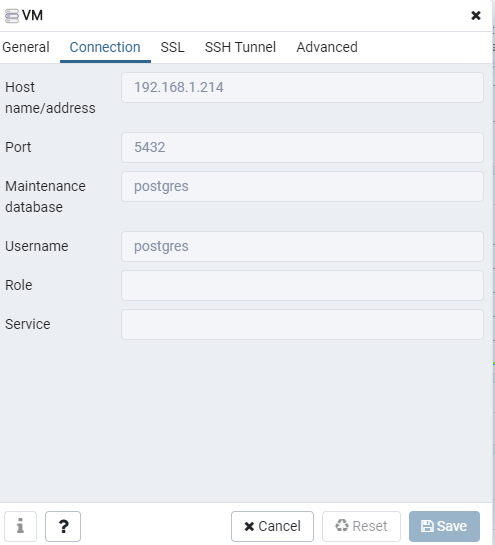Question
Cognizant
IN
Last activity: 24 Apr 2020 15:19 EDT
not able to connect to postgres db
I am not able to connect to postgresql database of pega 8 vm of the system architect essentials course. I am using host only adapter on virtualbox and so trying to connect from the host machine. I read the other thread on this forum about this issue and first found DB connection information from the installed tomcat's prweb.xml
driverClassName="org.postgresql.Driver" url="jdbc:postgresql://localhost:5432/pega" username="pega" password="pega"/>
Then I modified the postgresql.conf and pg_hba.conf and placed them back in the path which was /var/lib/pgsql/9.4/data
the change to pg_hba.conf was to add the line
host all all Proprietary information hidden/0 trust
the change to postgresql.conf was to uncomment
listen_addresses=*
I restarted VM
Not sure if the path is correct, but this is the only place where I found pgAdmin4 files that had current date as the last modified timestamp.
I am still getting the same error which is
I am not able to connect to postgresql database of pega 8 vm of the system architect essentials course. I am using host only adapter on virtualbox and so trying to connect from the host machine. I read the other thread on this forum about this issue and first found DB connection information from the installed tomcat's prweb.xml
driverClassName="org.postgresql.Driver" url="jdbc:postgresql://localhost:5432/pega" username="pega" password="pega"/>
Then I modified the postgresql.conf and pg_hba.conf and placed them back in the path which was /var/lib/pgsql/9.4/data
the change to pg_hba.conf was to add the line
host all all Proprietary information hidden/0 trust
the change to postgresql.conf was to uncomment
listen_addresses=*
I restarted VM
Not sure if the path is correct, but this is the only place where I found pgAdmin4 files that had current date as the last modified timestamp.
I am still getting the same error which is
could not connect to server: Connection refused (0x0000274D/10061) Is the server running on host "localhost" (::1) and accepting TCP/IP connections on port 5432? could not connect to server: Connection refused (0x0000274D/10061) Is the server running on host "localhost" ( Proprietary information hidden) and accepting TCP/IP connections on port 5432?
I used Proprietary information hidden instead of localhost and got same error as above. Please guide how to proceed.
***Edited by Moderator Marissa to update Content Type from Discussion to Question***