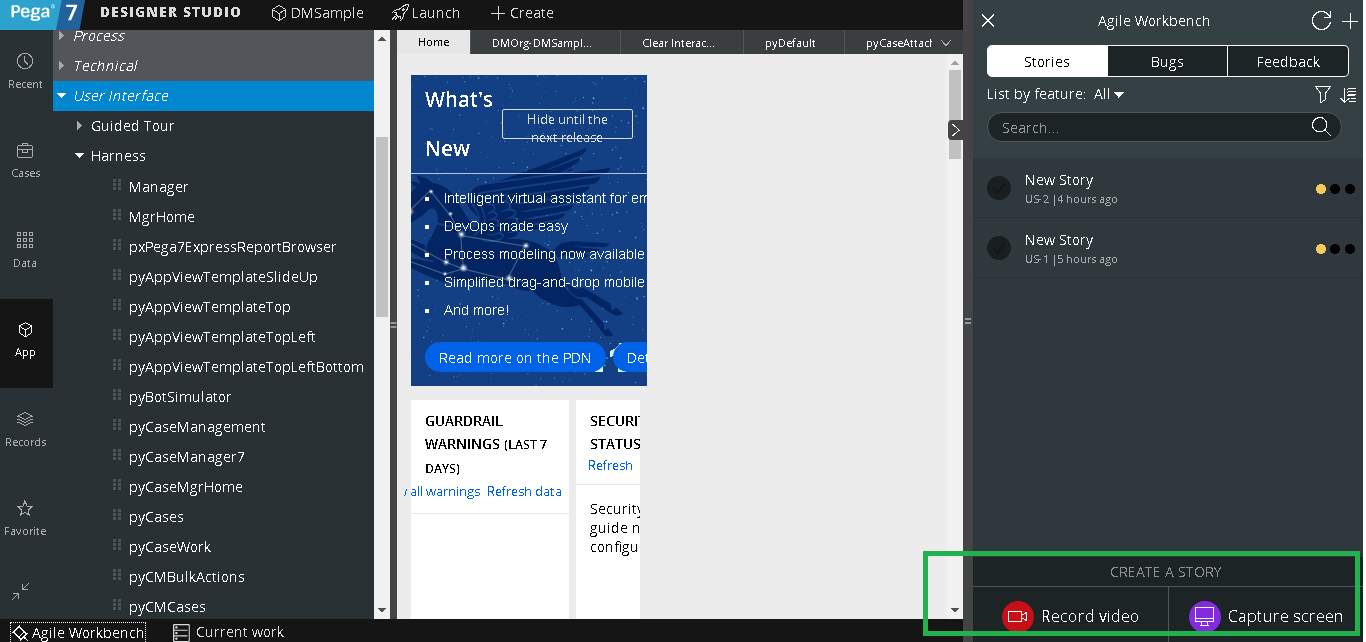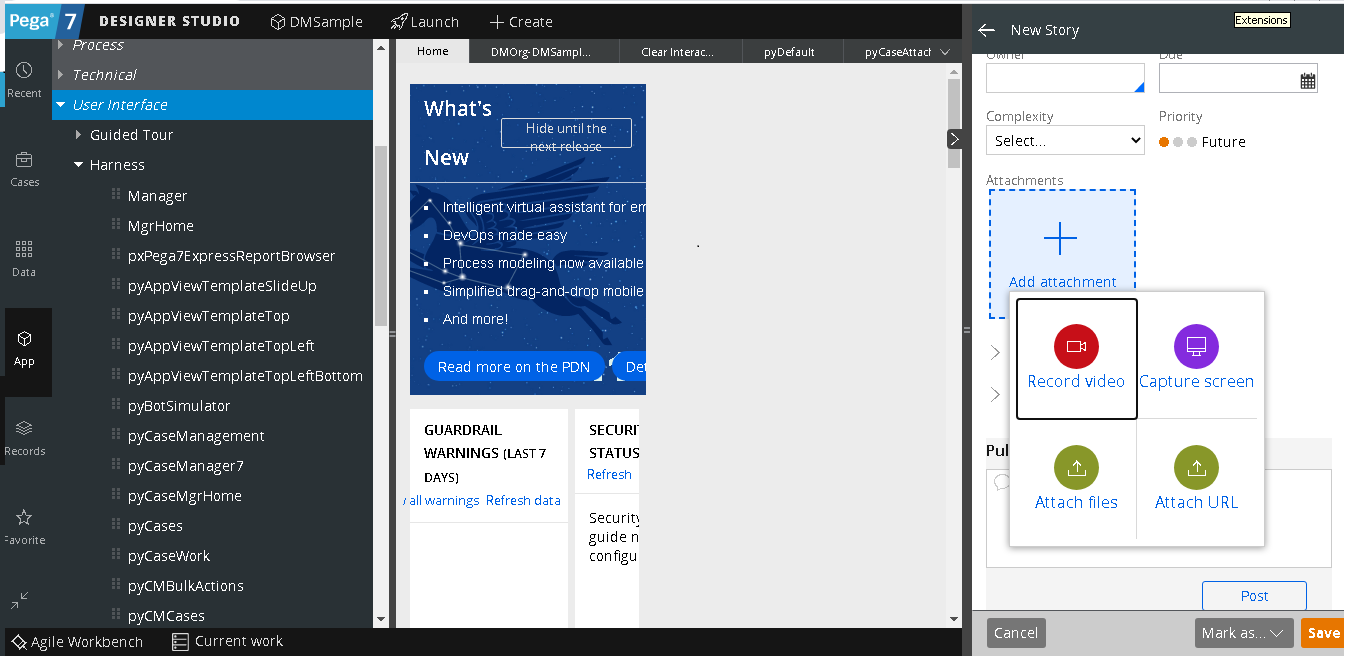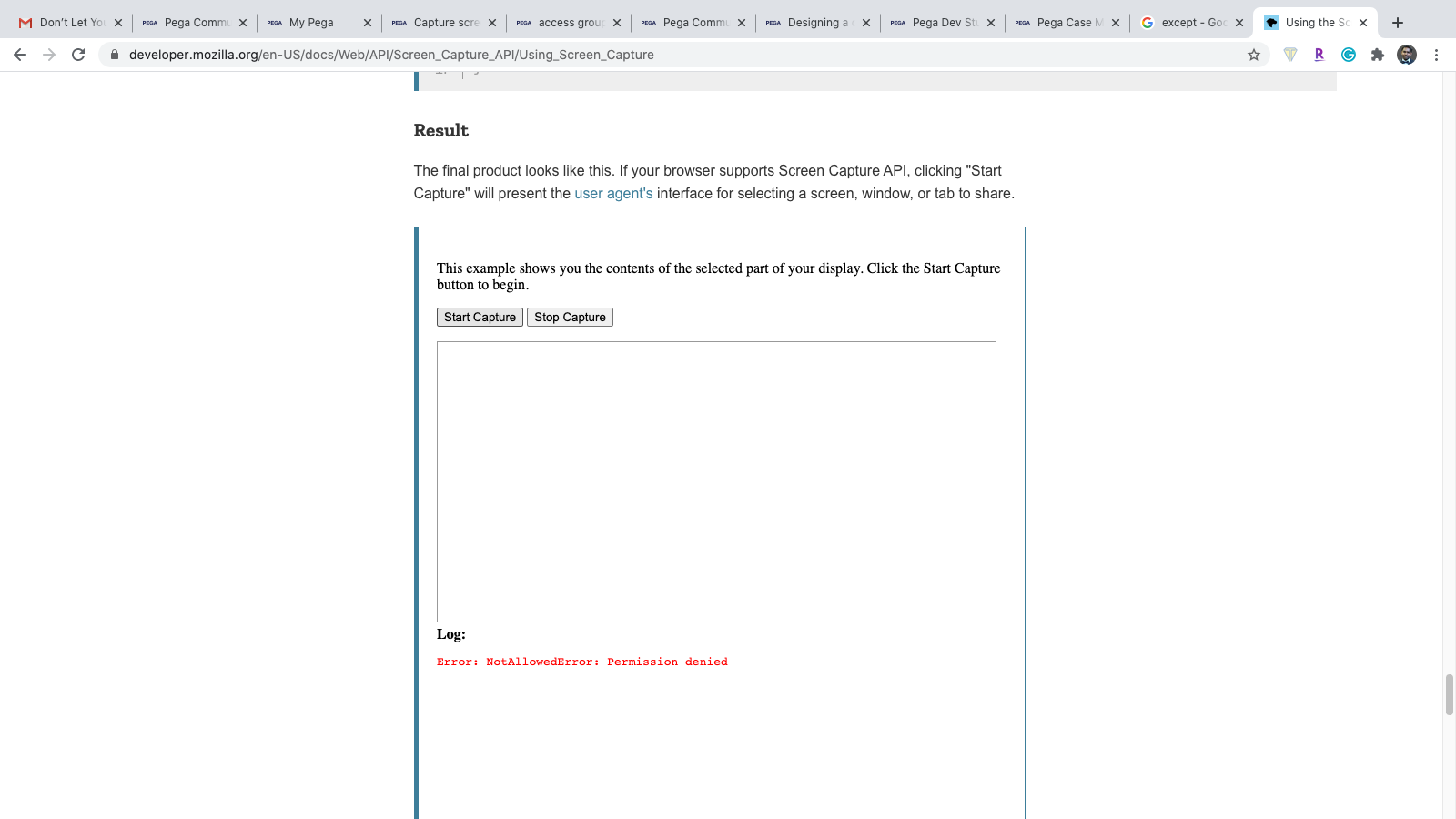Question
Pegasystems Inc.
NL
Last activity: 10 Jul 2020 2:06 EDT
Capture screenshots from external sites and attach to case
Hi,
For an application the request is that in the case screenshots/attachments can be captured and attached to the case. As part of a screening process the users need to do research on sites as google or ancestry or any related information needs to be captured as screenshot and attached to the Pega case.
Is there a way to fully support this via Pega? Without RPA.
Or will the only viable option be to use client software to create the screenshot and attach that to the case?
Any insight is greatly appreciated