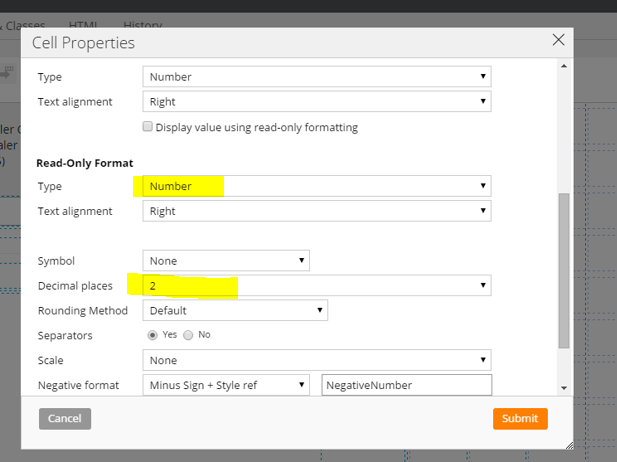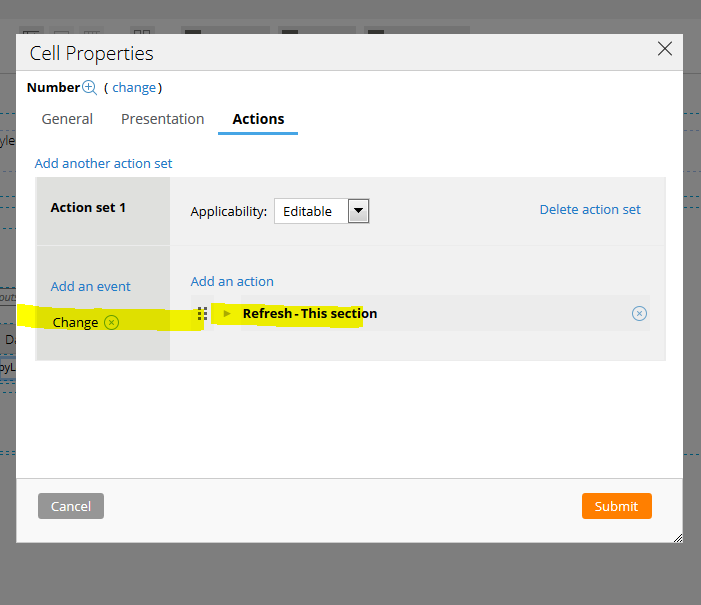Decimal precision in editable format
Hi,
I have a requirement that when I am entering a decimal value by default it has to add two decimal places (.00) after entering. for example if I enter
564545 it has to become 564545.00 and again if I am going to Enter it should not be come like 564545 it has to be like 564545.00.
Means In editable mode also I want two decimal places by default.
Please Refer Screen shot:
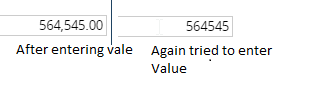
***Updated by Moderator: Marissa to update categories***
**Moderation Team has archived post**
This post has been archived for educational purposes. Contents and links will no longer be updated. If you have the same/similar question, please write a new post.